Image Copyright
go.ncsu.edu/readext?924338
en Español / em Português
El inglés es el idioma de control de esta página. En la medida en que haya algún conflicto entre la traducción al inglés y la traducción, el inglés prevalece.
Al hacer clic en el enlace de traducción se activa un servicio de traducción gratuito para convertir la página al español. Al igual que con cualquier traducción por Internet, la conversión no es sensible al contexto y puede que no traduzca el texto en su significado original. NC State Extension no garantiza la exactitud del texto traducido. Por favor, tenga en cuenta que algunas aplicaciones y/o servicios pueden no funcionar como se espera cuando se traducen.
Português
Inglês é o idioma de controle desta página. Na medida que haja algum conflito entre o texto original em Inglês e a tradução, o Inglês prevalece.
Ao clicar no link de tradução, um serviço gratuito de tradução será ativado para converter a página para o Português. Como em qualquer tradução pela internet, a conversão não é sensivel ao contexto e pode não ocorrer a tradução para o significado orginal. O serviço de Extensão da Carolina do Norte (NC State Extension) não garante a exatidão do texto traduzido. Por favor, observe que algumas funções ou serviços podem não funcionar como esperado após a tradução.
English
English is the controlling language of this page. To the extent there is any conflict between the English text and the translation, English controls.
Clicking on the translation link activates a free translation service to convert the page to Spanish. As with any Internet translation, the conversion is not context-sensitive and may not translate the text to its original meaning. NC State Extension does not guarantee the accuracy of the translated text. Please note that some applications and/or services may not function as expected when translated.
Collapse ▲When creating posts for your county or portal site it is essential to use high-quality images to create engaging content. Yet, using copyrighted images without permission can lead to legal consequences, specifically fines. Posting images that you do not have the rights to can cost N.C. Cooperative Extension thousands of dollars.
How do you know if you have rights to the image? If you don’t explicitly have the right to use the image, then you can’t use it. Images will often have licensing that will detail how you can use the image. This includes information about who is allowed to post the image for free (Personal use vs. Commercial use) and if attribution to the creator is required.
Finding an Image
You have many options for finding images you have rights to. You may not have access to every resource, as some need payment. You will have access to plenty of free-to-use images.
Image Libraries
There are many free and paid image libraries.
Canva Photos (Free and Paid)
NC State Photos (free)
Adobe Stock Images (Free and Paid)
Pexels
Unsplash
Creative Commons Libraries
The Creative Commons license complicates sharing. But it allows individuals more control of their content without full copyright.
There are a few types of licenses, and you will need to check them before you use the image.
Attribution – If the license is marked attribution you have to give credit to the original creator in a way they require. This often means including attribution text as the Caption on the image.
No Derivative – The shared work must be verbatim copies, you are not allowed to change it in any way.
NonCommercial – The image cannot be used for commercial purposes
ShareAlike – Any images published under ShareAlike must also carry the ShareAlike license. So anything you create with these images (even new content) must be available to be used and shared by others.
There are other ways to find images that are available for you to use, but these are some of the most common sources of images. Once you have your image you may be wondering what you need to do to let us know you have your license.
On your site, choose the media option from the left-hand sidebar. It will open your media library. You can upload new images by clicking the Add New button. Search your computer or drag and drop your image into the window to upload it. Once you have uploaded the image choose it from the media library and get ready to attribute!
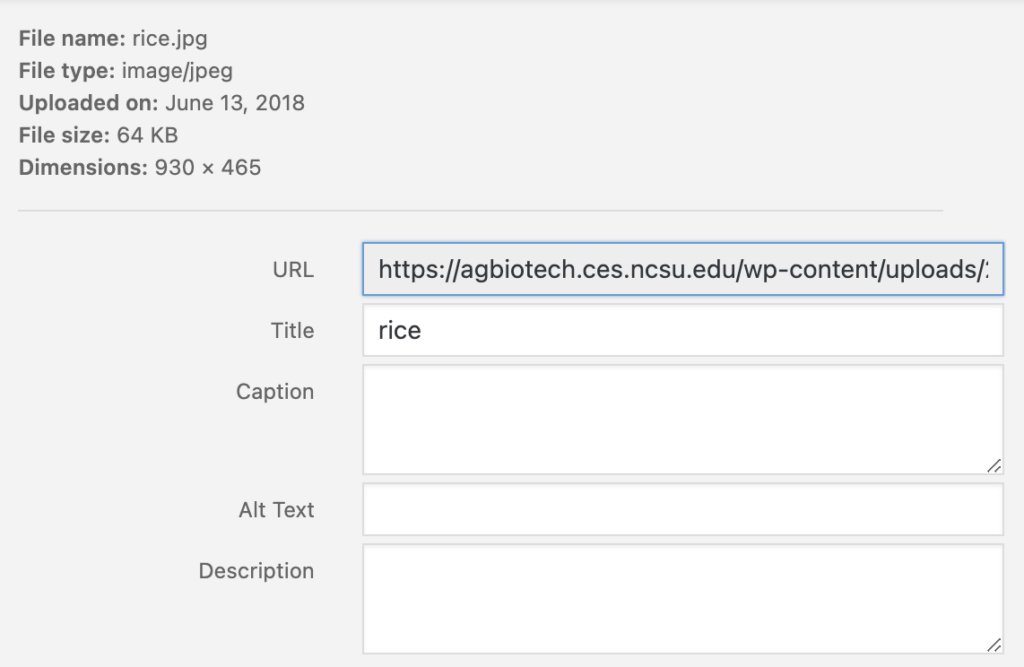
First, make sure that if attribution is required, it is given in the caption of the image. Often free images that require attribution will include the text they would like to be used to attribute the image. However if that is not available include the following information
Title: Title of image
Author: Creator of Image
Source: Link to the image (this can be embedded as a link in the title of the image)
License Information: The information the image is licensed under

Man Using a Laptop while Standing on a Field by Fredox Carvalho, Free Use
This should cover most of your bases, but include the source for your image in the description field of the image as well. This can either be a link directly to the source or the name of the resource used to gather the image. This will allow the EIT team to check the provenance of the image.
For more sources and Information, please check out this resource.


